Student life
At AUT you’re not just a number; we value every student that comes through our doors, be it physically or virtually. Our students are at the heart of everything we do, and while you're studying with us you can build meaningful friendships, develop life skills and have amazing experiences inside and outside the classroom.
In this section:
What our students say about student life at AUT

Simaima Paongo
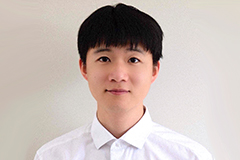
Feijie (Jefferson) Chen

Viola Ember

Cerys Gwilliam

Aleka Timog

Wairua Taru Grant Pukeiti
Master of Laws with Distinction

Roxane de Waegh
(Tourism)



Contact us

Need help or have a question?
Contact the Student Hub throughout your studies at AUT.
Email: studenthub@aut.ac.nz
Phone: 0800 288 864
Contact us online
Download the AUT App
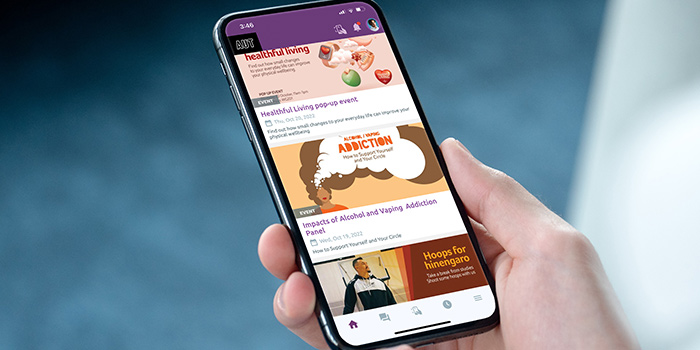
Stay up to date with what’s happening at AUT and download the AUT App. The app contains everything you need, including the latest news and upcoming events. You can download the app as soon as you receive your AUT network login.
Download the app from:
Education (Pastoral Care of Tertiary and International Learners) Code of Practice 2021
The Education (Pastoral Care of Tertiary and International Learners) Code of Practice 2021 (the Code) was put in place by New Zealand’s Government to ensure there are consistent standards for all tertiary education organisations, like AUT, in supporting domestic and international students’ wellbeing, development, and educational achievement.
