Orientation for new students
Orientation is a great way to kickstart your university journey. At the start of each semester, we welcome new students to AUT through our Orientation programme. It's our way of bringing you into the AUT community and making sure you have the best start to your university journey.
Whether you’re joining us straight from school, after a study break or retraining in something new, the AUT Orientation programme will help set you up for success at uni.
Missed Orientation?
If you missed our Orientation events, drop into any of our sessions below to get up to speed with key connections and information to get started at AUT. No registration is required. Sessions run from 10am to 12pm followed by a free lunch.
Watch: AUT Orientation and why you shouldn’t miss it
Download the AUT App to get ready for Orientation
Once you receive your AUT network login, download the AUT App to make the most of Orientation and your time at AUT.
The app contains everything you need, including your study ready check list, timetable and more.
Download the app from:
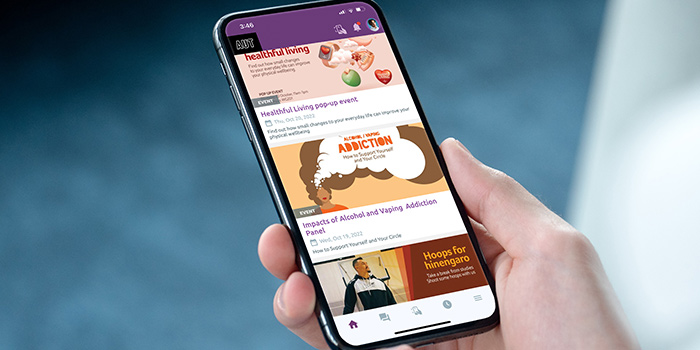
Orientation: see what it’s like
Get your enrolments sorted
After you've accepted your offer of place to study at AUT, you'll need to enrol in the courses you need to meet the requirements of your AUT programme.
Contact us

Need help or have a question?
Contact the Student Hub throughout your studies at AUT.
Email: studenthub@aut.ac.nz
Phone: 0800 288 864
Contact us online
AUTSA

AUT’s student association, AUTSA, advocates and represents the interests of all students at AUT. AUTSA is a proud supporter of the AUT Orientation, and you can connect with them on campus. As an AUT student, you’re automatically a part of AUTSA and have access to all the services and resources they offer.










